Codelab 8: DynamoDB
Overview
In this codelab, you will create a simple User Profile API that persists user data to a DynamoDB database. It'll expose various HTTP methods to allow you to search for users, update users, and delete users.
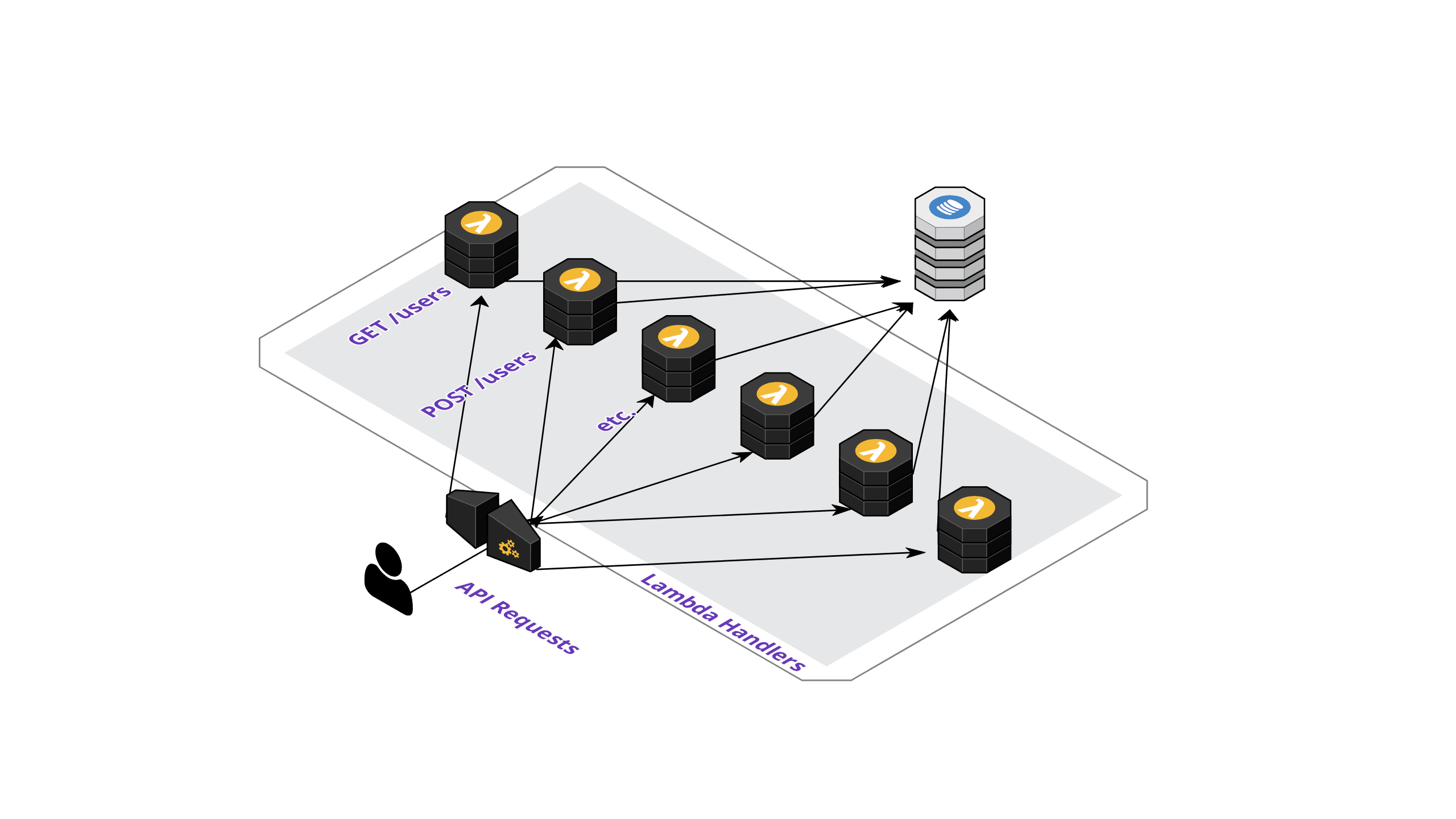
The API will support the following endpoints:
GET /users[?email=:email]POST /usersDELETE /usersGET /users/:idPUT /users/:idDELETE /users/:id
Due Date
This code is due on Thursday, May 10th at 11:59:59PM.
Setup
Make sure to update your local repo with the remote by executing git pull.
Open a pipenv shell with pipenv shell and install the required dependencies with pipenv install.
You're going to need Docker to run the tests. Go ahead and run through the installation instructions here: Environment Setup. If you already have Docker installed, just make sure that the docker daemon is running (f.e., run docker ps).
Next: Let's set up the DynamoDB table, Lambda functions, and API Gateway that we will need for this assignment.
DynamoDB
You will need to first create a DynamoDB table to store User Profile data. Call it user-profiles, and give it a partition key on the string id attribute.
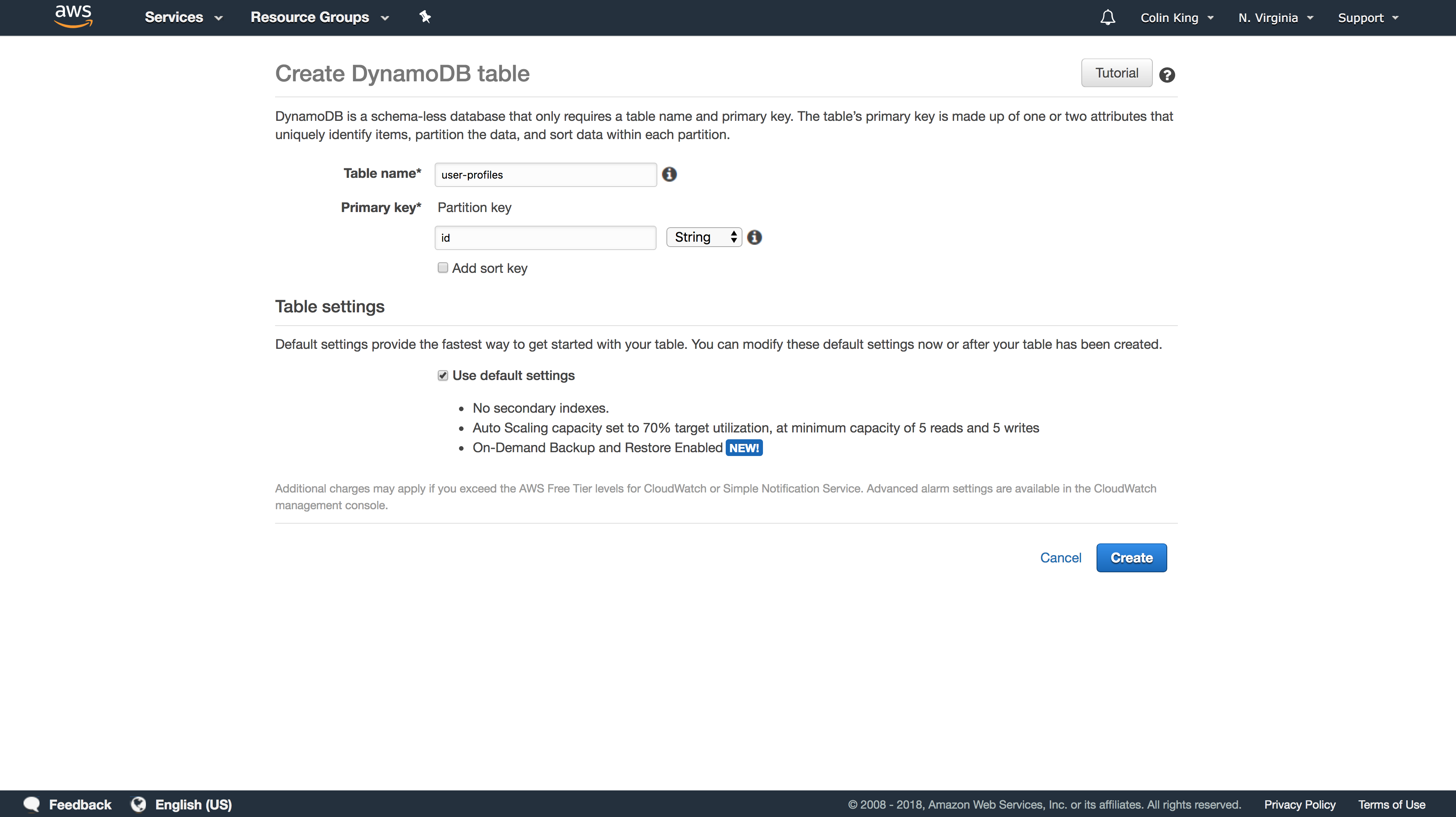
Lambda
We're going to need a lot of Lambda functions (six!).
But, we'll first need to create an IAM role that we will give to all of these functions. Open IAM and create a new Role. On the "Choose the service that will use this role", select Lambda. Add the CloudWatchLogsFullAccess, AmazonDynamoDBFullAccess, and AWSXrayWriteOnlyAccess policies to your new role, too. (This is a bit more permissive than we actually need, but we're keeping things simple.)
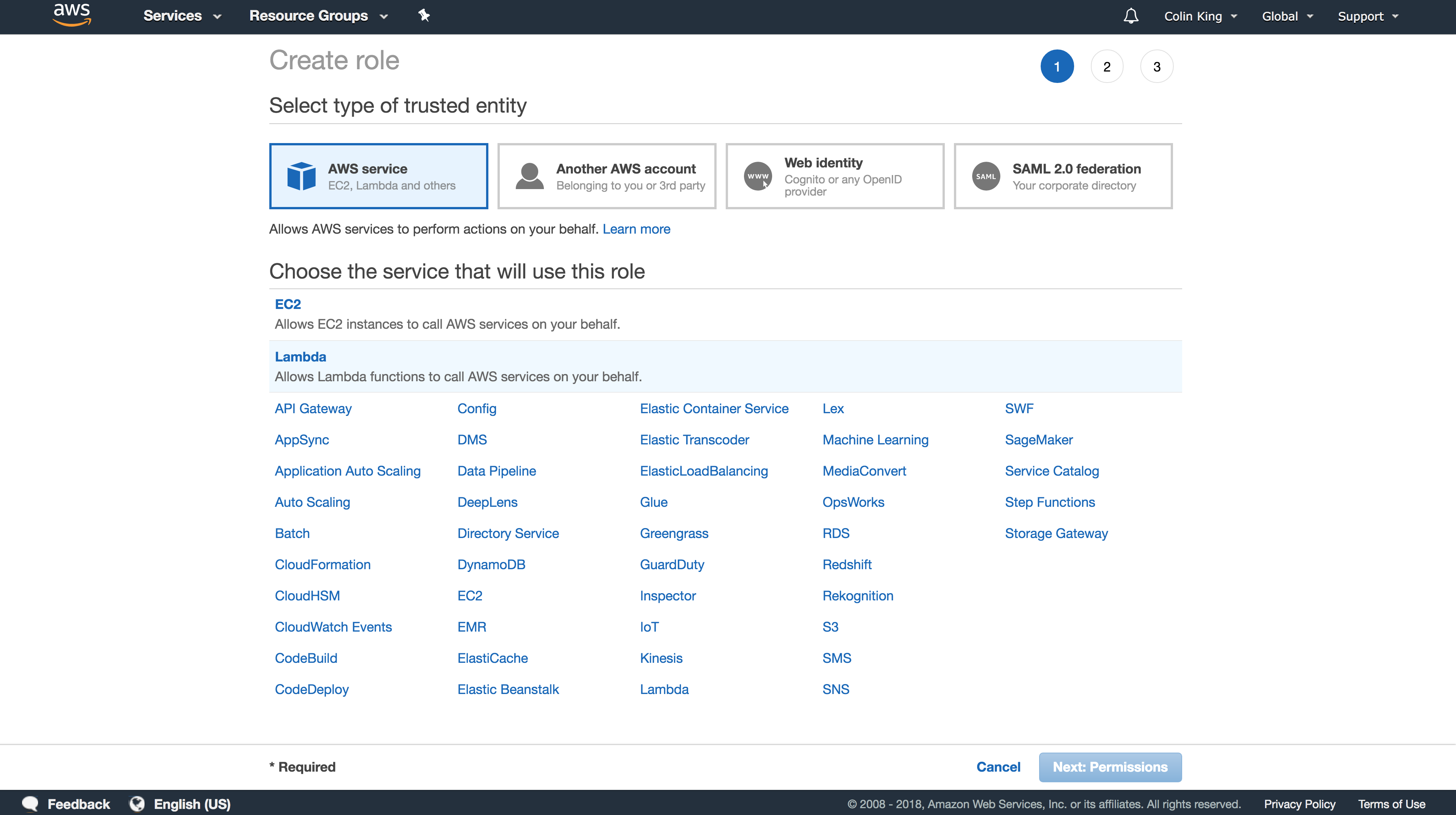
Let's start by creating the Lambda function for the GET /users endpoint. Create a new function called user-profile-get-all with a Python 3.6 environment and the IAM role you just created.
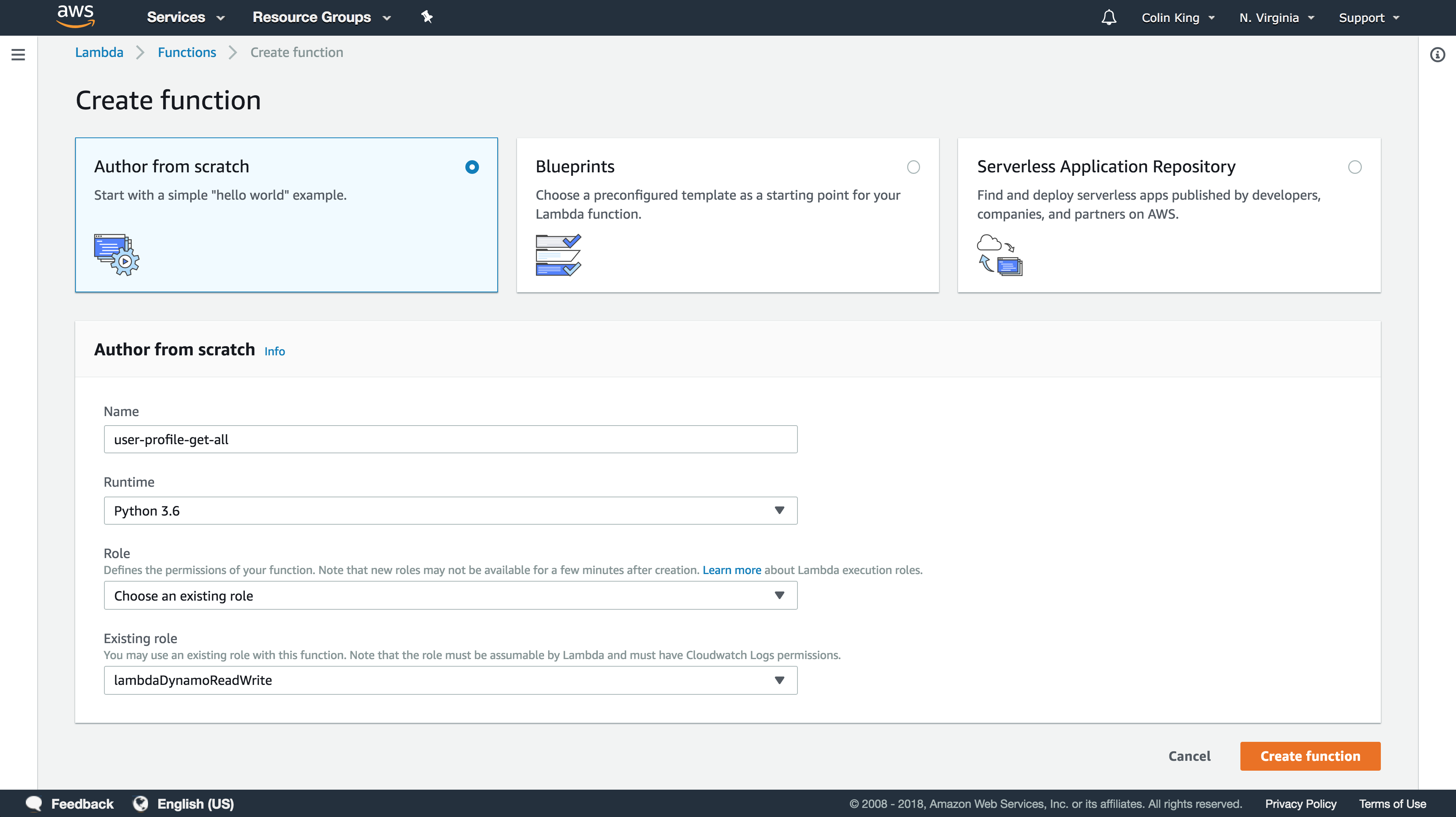
Now, under "Function code", set the Handler to users_handlers.getUsersHandler. This will instruct Lambda to start execution in the getUsersHandler method of users_handlers.py. We'll upload the code later.
Under "Debugging and error handling", set Enable active tracing. This will enable distributed tracing.
Make sure to Save!
Great! Now rinse and repeat for each of the other five endpoints:
user-profile-post:users_handlers.insertUserHandleruser-profile-delete-all:users_handlers.deleteUsersHandleruser-profile-get:users_handlers.getUserHandleruser-profile-put:users_handlers.updateUserHandleruser-profile-delete:users_handlers.deleteUserHandler
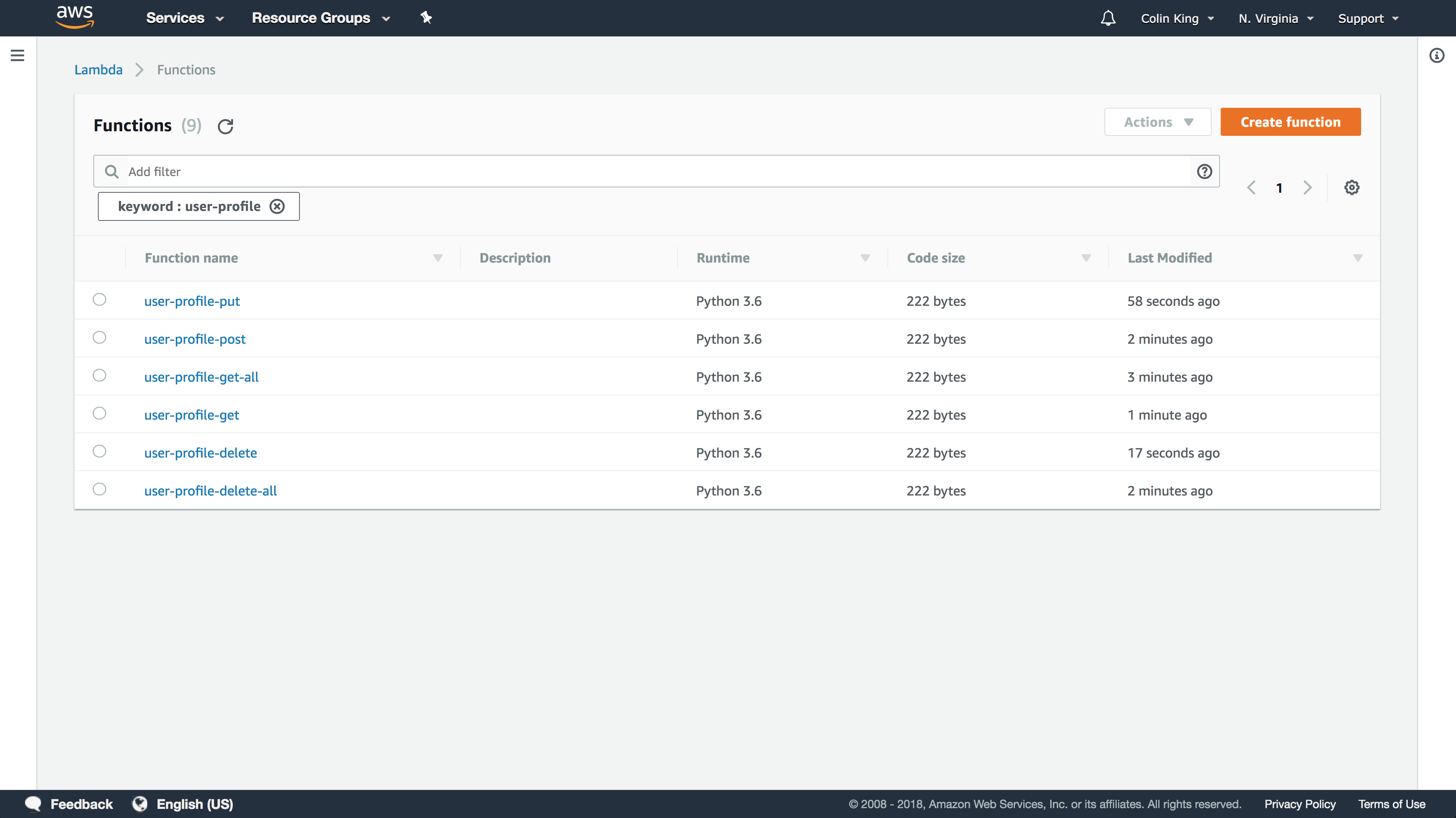
Note: If you think this is a pain, then I'd agree with you! This is one of the reasons why it's worth setting up CloudFormation/Terraform or another infrastructure-as-code tool so that all of this can be automatically created. There are also various tools that make working with serverless less of a pain, like
serverless,apex, orzappa, but we don't cover them because we want you to understand how things work!
API Gateway
Next, we'll create the API Gateway. Go ahead and create a new regional API.
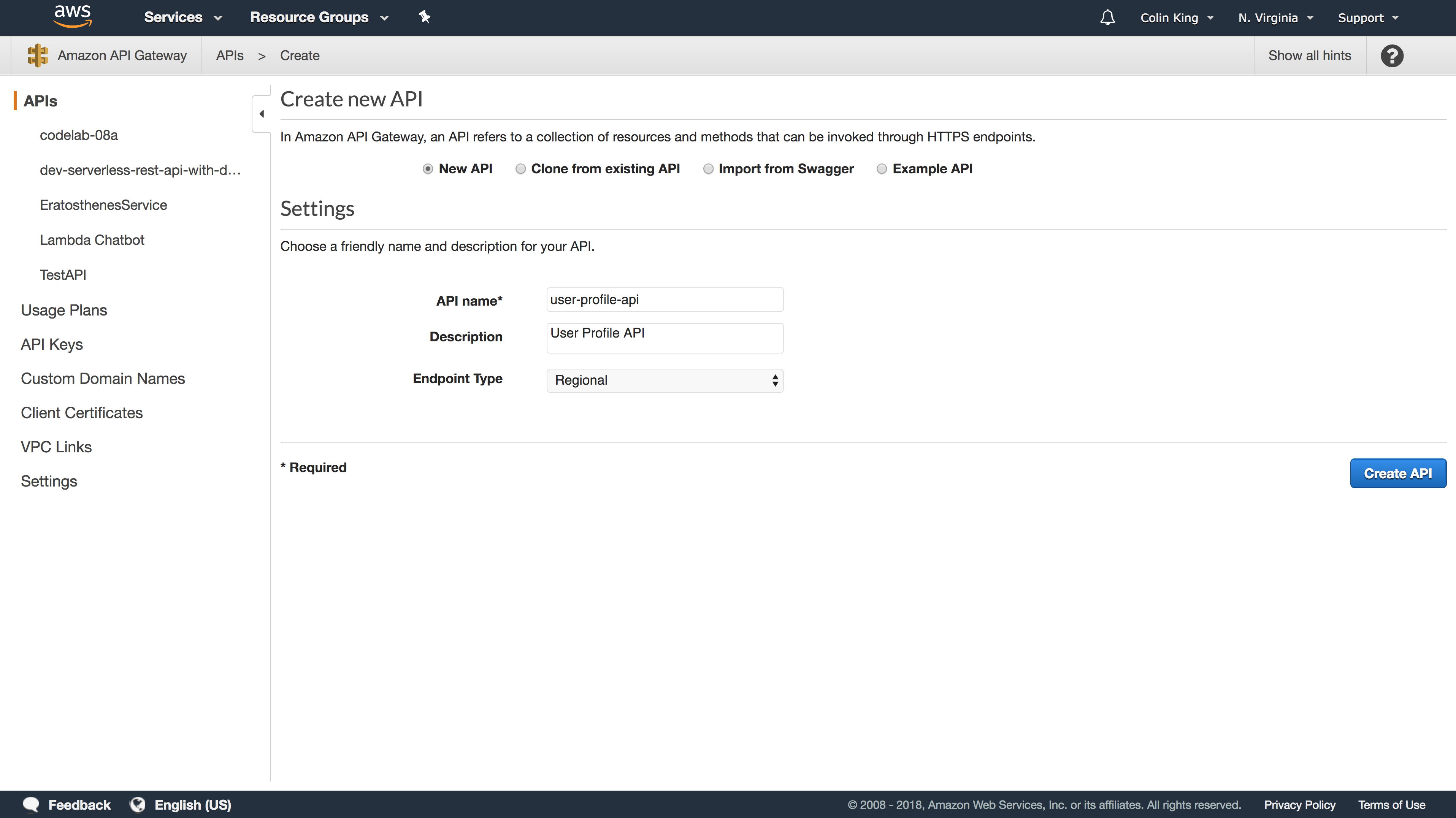
There are 2 resources, plus 3 methods per resource that you'll need to create, corresponding to each of the Lambda functions you just created.
Add a new resource with Actions > Create Resource. Create one named users for /users and another named {id} for /users/{id}.
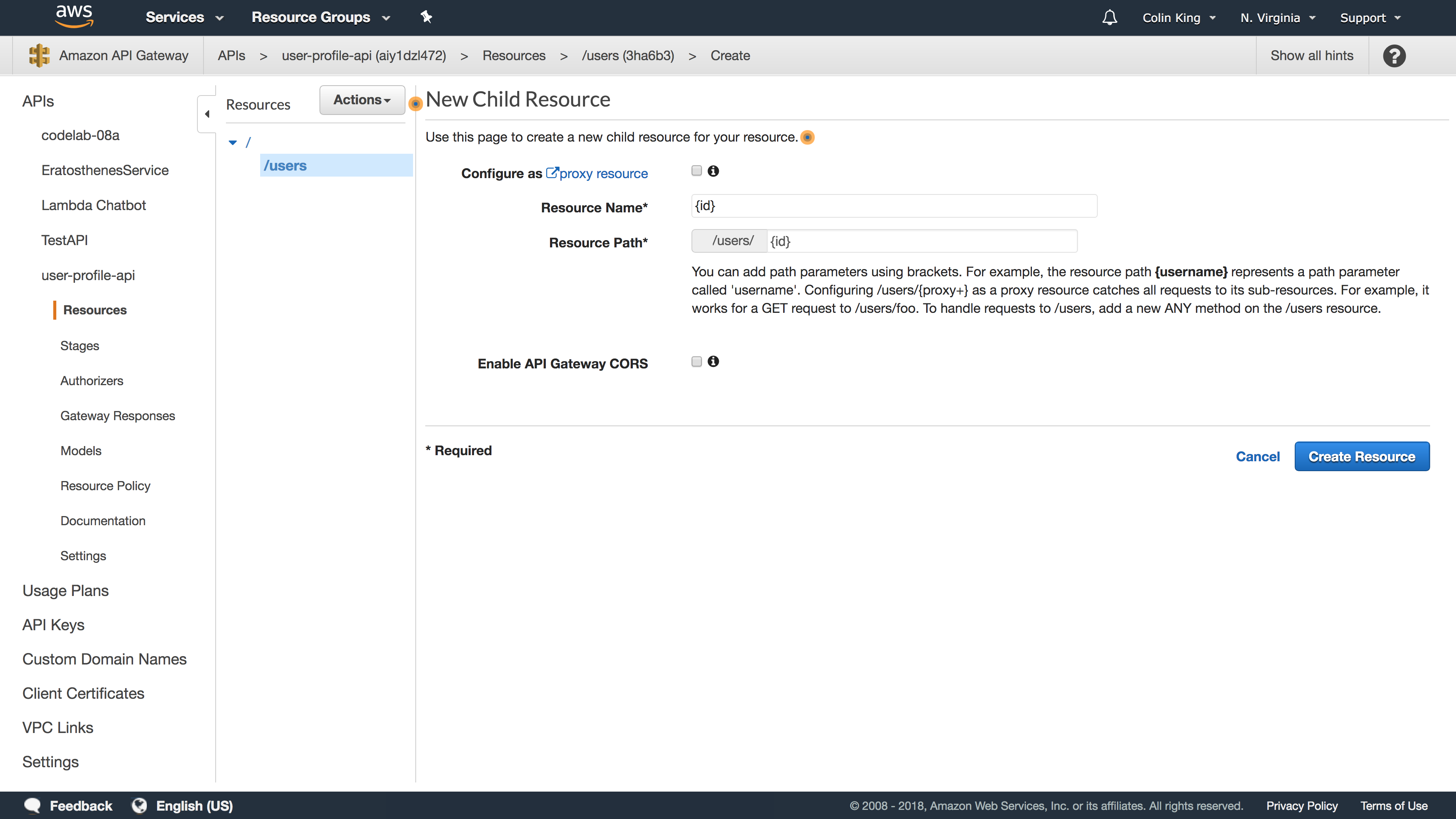
Next, add the methods. To add the GET /users endpoint, select Actions > Create Method on the /users resource. Specify the name of the Lambda function you created (user-profile-get-all), and enable Use Lambda Proxy Integration. The latter setting will pass a host of metadata to our Lambda function in the event object, including path and query parameters.
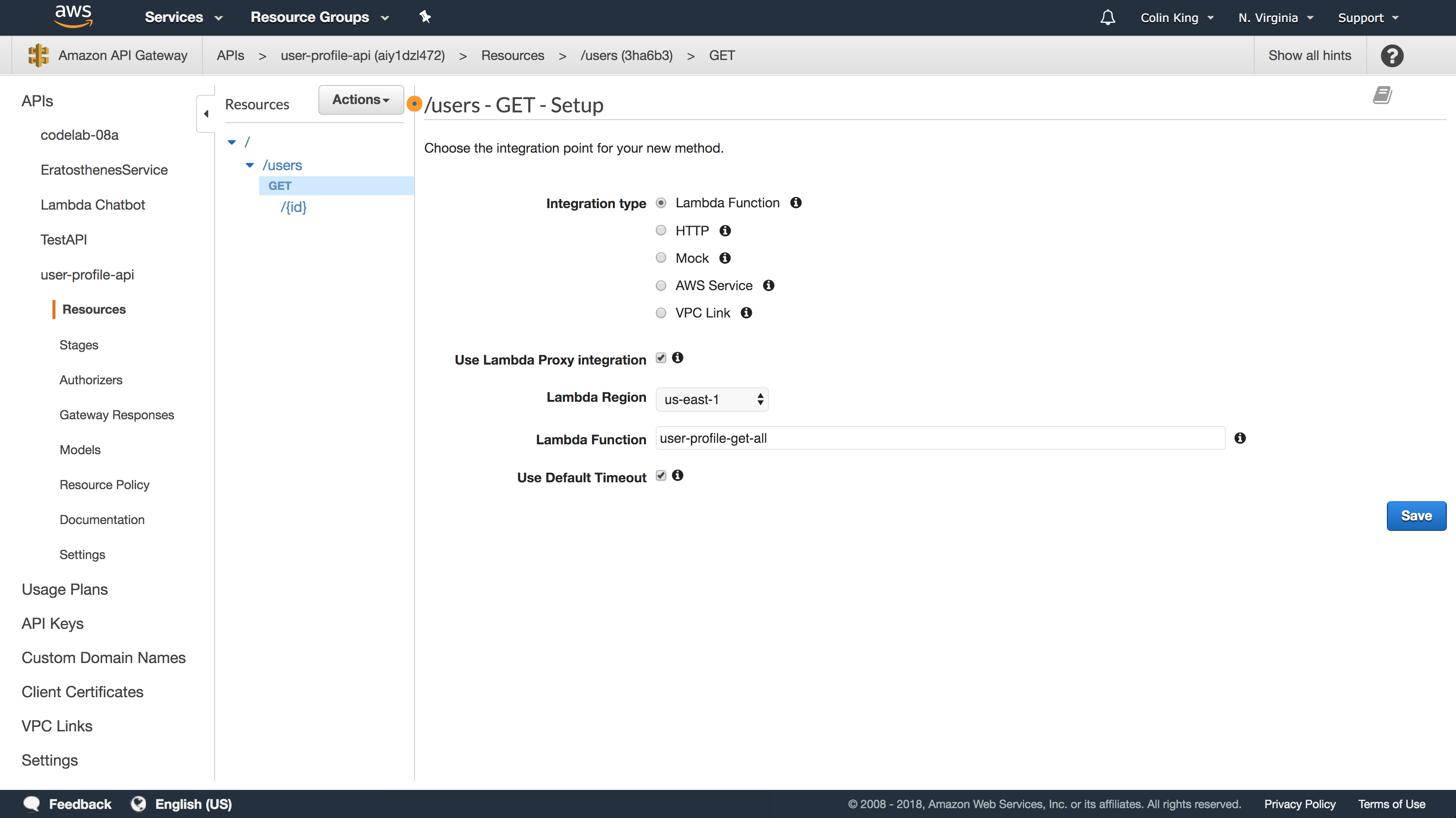
You know what to do: rinse and repeat for the other endpoints:
POST /users:user-profile-postDELETE /users:user-profile-delete-allGET /users/:id:user-profile-getPUT /users/:id:user-profile-putDELETE /users/:id:user-profile-delete
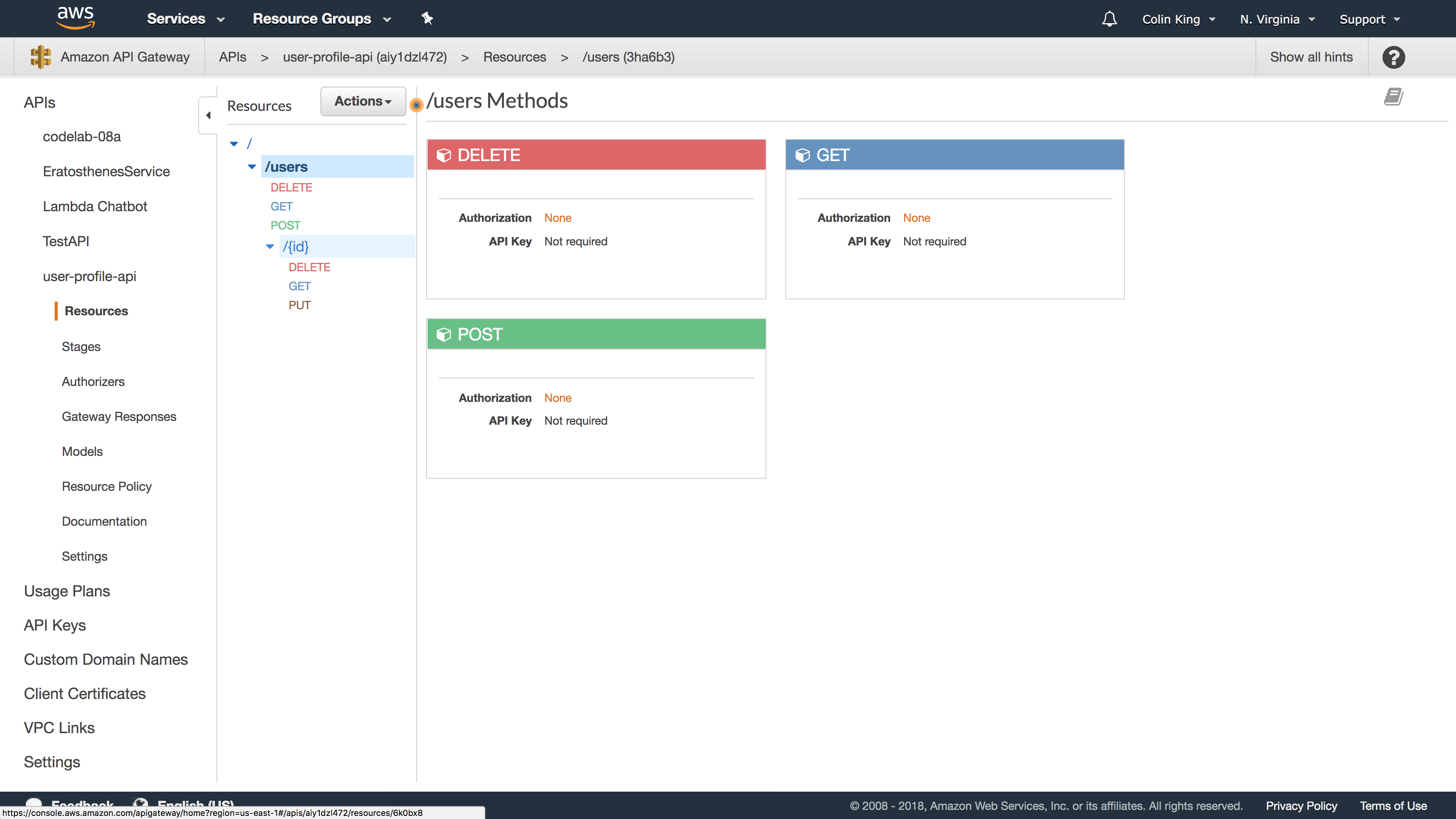
For the GET /users[?email=:email] endpoint, we will need to tell API Gateway that we expect the email query parameter. This way, API Gateway will pass it on to our Lambda function. Select this method, click on "Method Request" (the upper-left box in the request-response diagram), and then add the query string parameter.
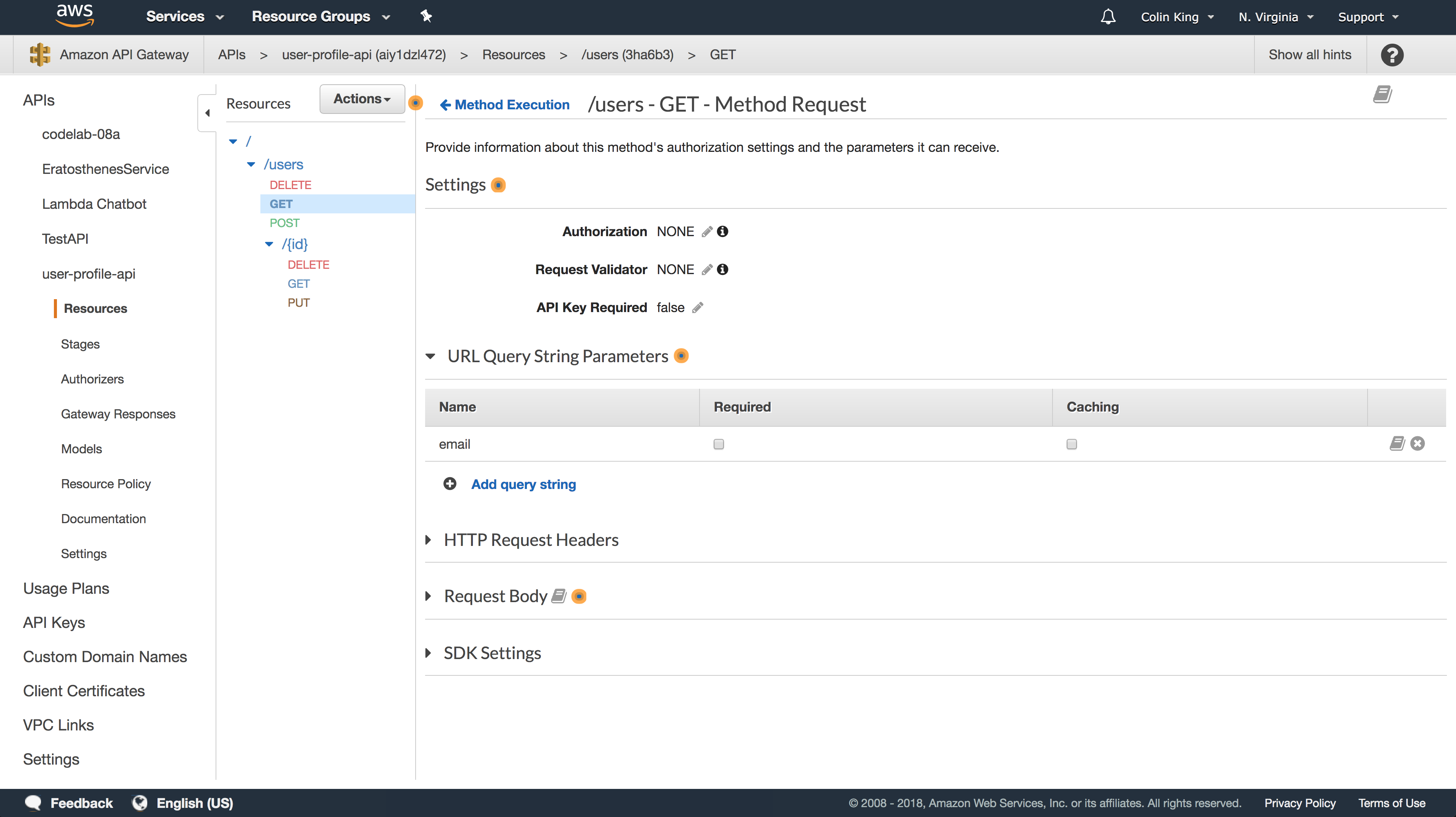
Now that this is done, we just need to deploy our API. Go to Actions > Deploy API, create a new stage, and give it a name (like test). Once you've created your deployment stage and deployed your API, go enable logging. Open your new stage under the Stages tab, then open the Log tab and enable CloudWatch logs.
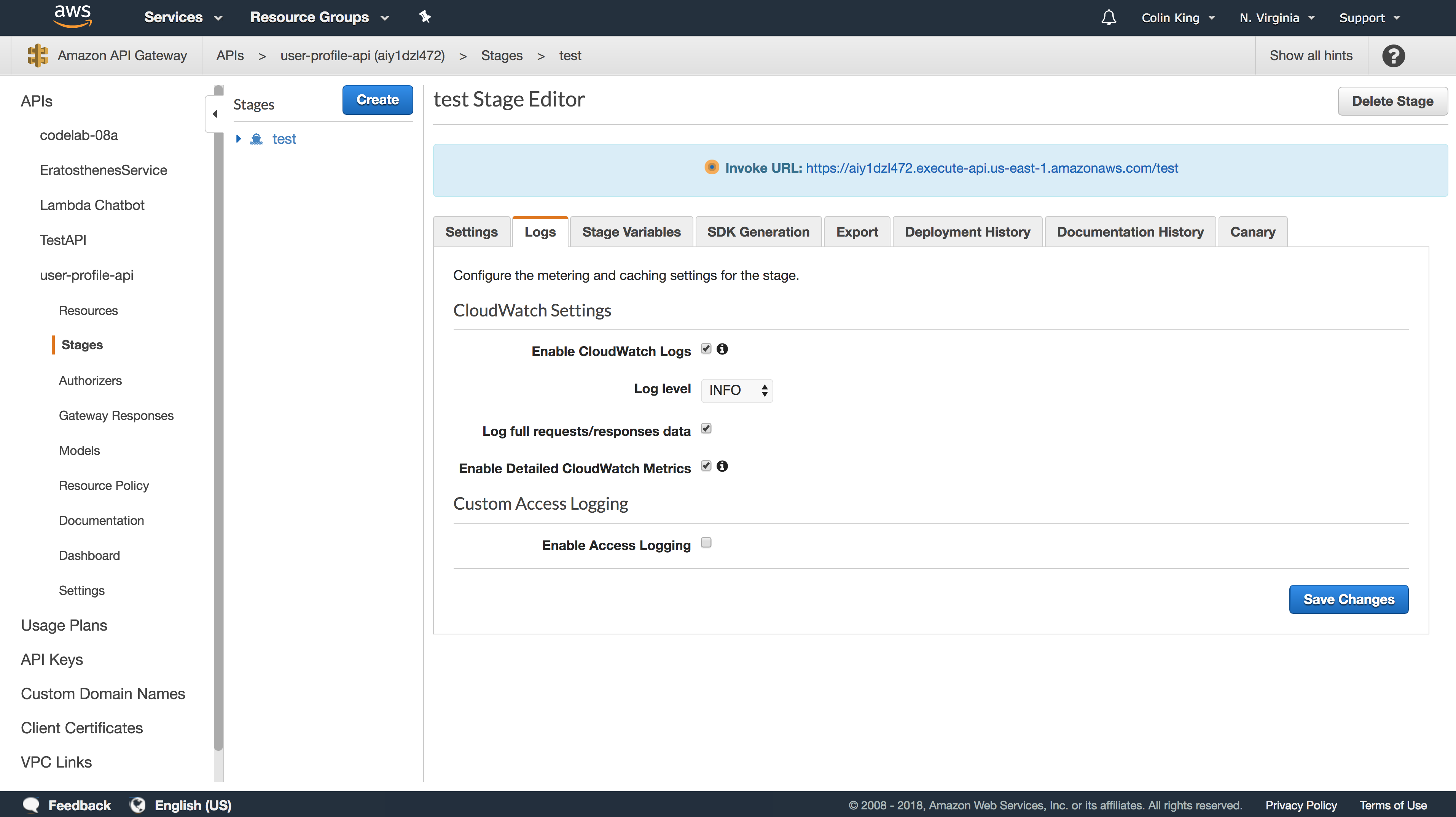
Note: You can use this create multiple deployments for testing/staging/production, such that you can test out a new API without interfering with users who are already using your service.
Deploy Boilerplate Function Code
You can deploy the boilerplate code provided by running make deploy.
This will submit users_handlers.py to each of the Lambda functions you created in the prior step.
Whenever you make code changes, you can run this command again to push your updated code.
Testing
You can run the local tests (which validate that your Lambda handlers work correctly) by running make test-handlers.
You can run the end-to-end tests, which validate that your API is fully setup, by running make test-end-to-end. Make sure to set API_ENDPOINT in test_e2e.py, first. You can get this url (the Invoke URL) from the Stages tab after clicking on your deployment stage.
Debugging
CloudWatch is setup to record logs for your API deployment and for your individual Lambda functions. You can see both under CloudWatch and looking for the corresponding log group.
You can also see the individual traces with X-Ray.
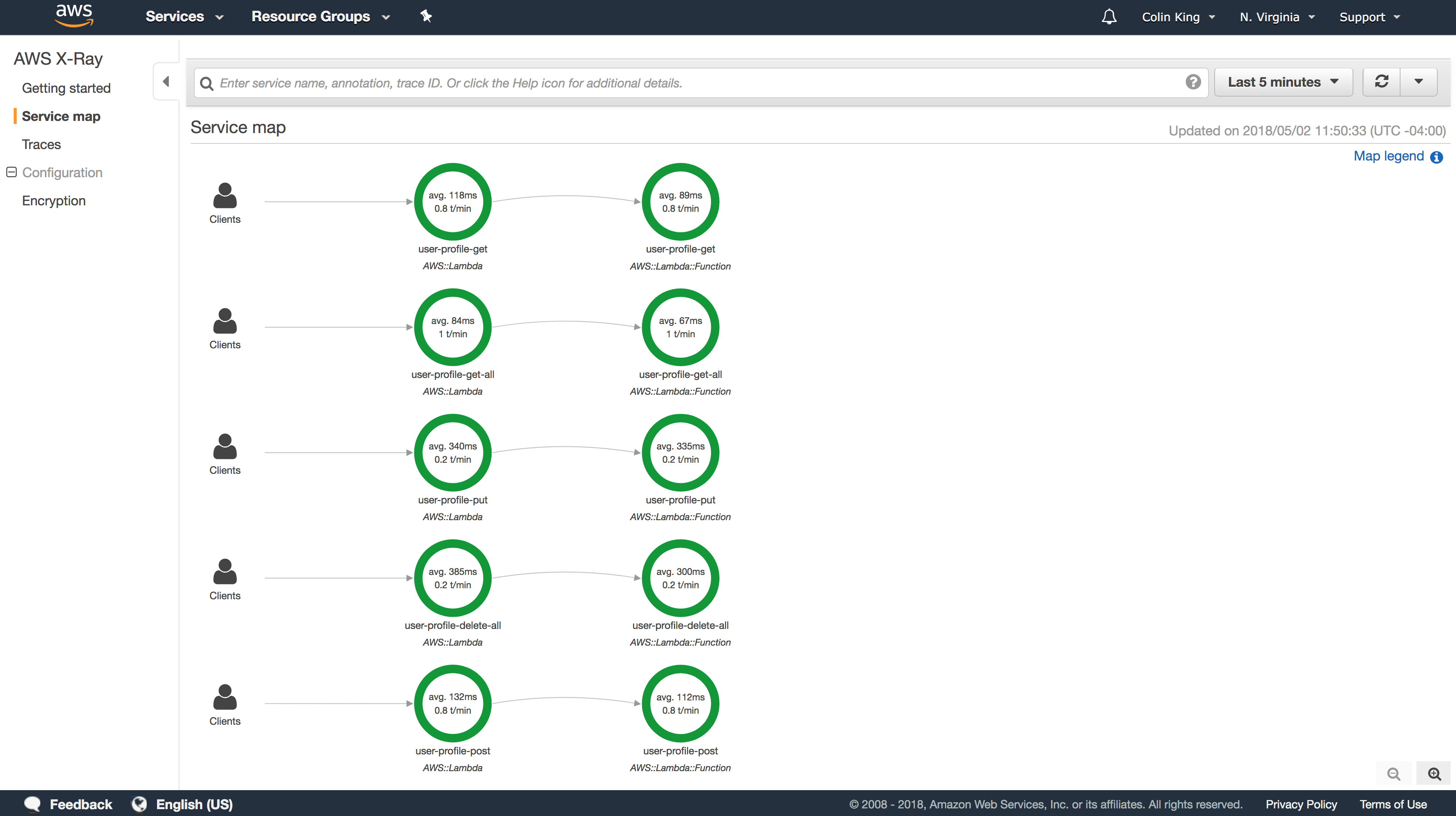
Assignment
Finish the implementation of the two User Profile API methods in users_handlers.py. They're 2-3 lines each. You'll mostly need to consult the boto3 docs on the DynamoDB resource and the DynamoDB.Table resource.
Once all tests pass (make test), you're good to go.
Submit a file, api.txt, to the submit server with your API Gateway endpoint. For example:
$ more api.txt
https://foobarblah.execute-api.us-east-1.amazonaws.com/test/